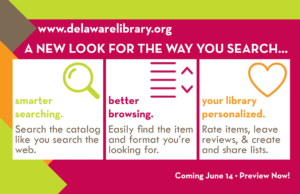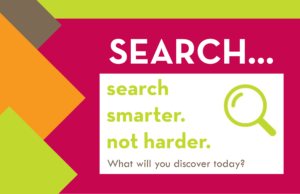Preview the New Catalog
View Our New Digital Catalog
DCDL launched our new digital catalog on June 14. Type what you’re looking for into the search bar at the top of any page on delawarelibrary.org and discover what’s new.
Look Familiar?
Our new catalog may look familiar to you. If you’ve browsed on Columbus Metropolitan Library’s catalog, this uses the same features. We hope this makes it easier for our visitors to have a simple experience no matter what Central Library Consortium library they’re visiting.
Get Started
- Register: Click the link in the upper-right corner to Log In. Enter your library card barcode and PIN. (Don’t know your PIN? This is the four-digit passcode you use now to login. Still need help? Call our reference desk and we’ll get you set.) You’ll be directed to the registration page. You’ll be asked to create a username, but you can still login in the future with your barcode number if that’s the method you prefer. FAQs
- Search the Catalog: Begin with something you already know and love. Look up a favorite author, title or subject. FAQs
- Filter Your Results: Do you prefer books or eBooks? Titles available now or for later? Looking for different languages or reading levels? All of these fields can be filtered on the left side of the page. Pro Tip: If you’re logged in and have created an extensive search, turn on “Active Filters” to continue searching with those same filters. If you want to remember those filters click “Save search” and give it a name.
- Place a Hold: When you find something you like, click the green “Place a Hold” button. Define your pick-up location or select “Enable Single-Click Holds” to save your hold preferences. Click Place Hold. Even though the catalog is in preview mode, your hold will still be active.
Tell Us What You Think
Once you’re logged in, you can submit your feedback. We want to hear it – the good, the bad, and the “I’m not so sure about this.” Scroll to the bottom of the page and click the Submit Feedback button. Tell us about your experience, whether that’s a compliment, feature suggestion, problem, or complaint.
Search Award-Winners
From the prized Caldecott Medal and the Pulitzer Prize to the Bram Stoker Award and Coretta Scott King Award, finding award-winners is just another way our new website makes browsing easier and more personalized for you. If you want to find this on your own, from the catalog homepage, click Explore, then Awards.
Mission Statement
We open doors to imagination, knowledge, connection, and discovery.